Introduction
Ansible is awesome and we all know about that, however, sometimes is really complicated to manage a large number of machines without tooling for debugging and analysis of results.
ARA is not a replacement for AWX/Tower, ARA is only used for reporting and could be used with other toolings like AWX/Tower/Rundeck for instance.
Installation
ARA supports multiples installation method (package, pip, docker, podman), in this example we’re going to use docker.
Docker method
$ docker run --name api-server --detach --tty --volume ~/.ara/server:/opt/ara:z -p 8000:8000 quay.io/recordsansible/ara-api:latest
ARA server is ready for use
How to prepare ansible side
# Install Ansible and ARA (without API server dependencies) for the current user
python3 -m pip install --user ansible ara
# Configure Ansible to use the ARA callback plugin
export ANSIBLE_CALLBACK_PLUGINS="$(python3 -m ara.setup.callback_plugins)"
# Set up the ARA callback to know where the API server is located
export ARA_API_CLIENT="http"
export ARA_API_SERVER="http://127.0.0.1:8000"
Create a simple playbook for test
cat <<EOF >>playbook.yml
---
- hosts: all
tasks:
- name: this is simple ping task
ping:
EOF
Executing the playbook
$ ansible-playbook -c local -i localhost, playbook.yml
Checking results on ARA
Use the CLI to see recorded playbooks
$ ara playbook list
+----+-----------+--------------------------------------------------------------------------+-------------------------------------------------------+-------+---------+-------+-----------------------------+-----------------+
| id | status | controller | path | tasks | results | hosts | started | duration |
+----+-----------+--------------------------------------------------------------------------+-------------------------------------------------------+-------+---------+-------+-----------------------------+-----------------+
| 1 | completed | Eduardos-MacBook-Pro.local | /Users/medeiros/Downloads/playbook.yml | 2 | 2 | 1 | 2021-03-06T12:02:34.265387Z | 00:00:02.163620 |
+----+-----------+--------------------------------------------------------------------------+-------------------------------------------------------+-------+---------+-------+-----------------------------+-----------------+
Checking throught web console
http://localhost:8080
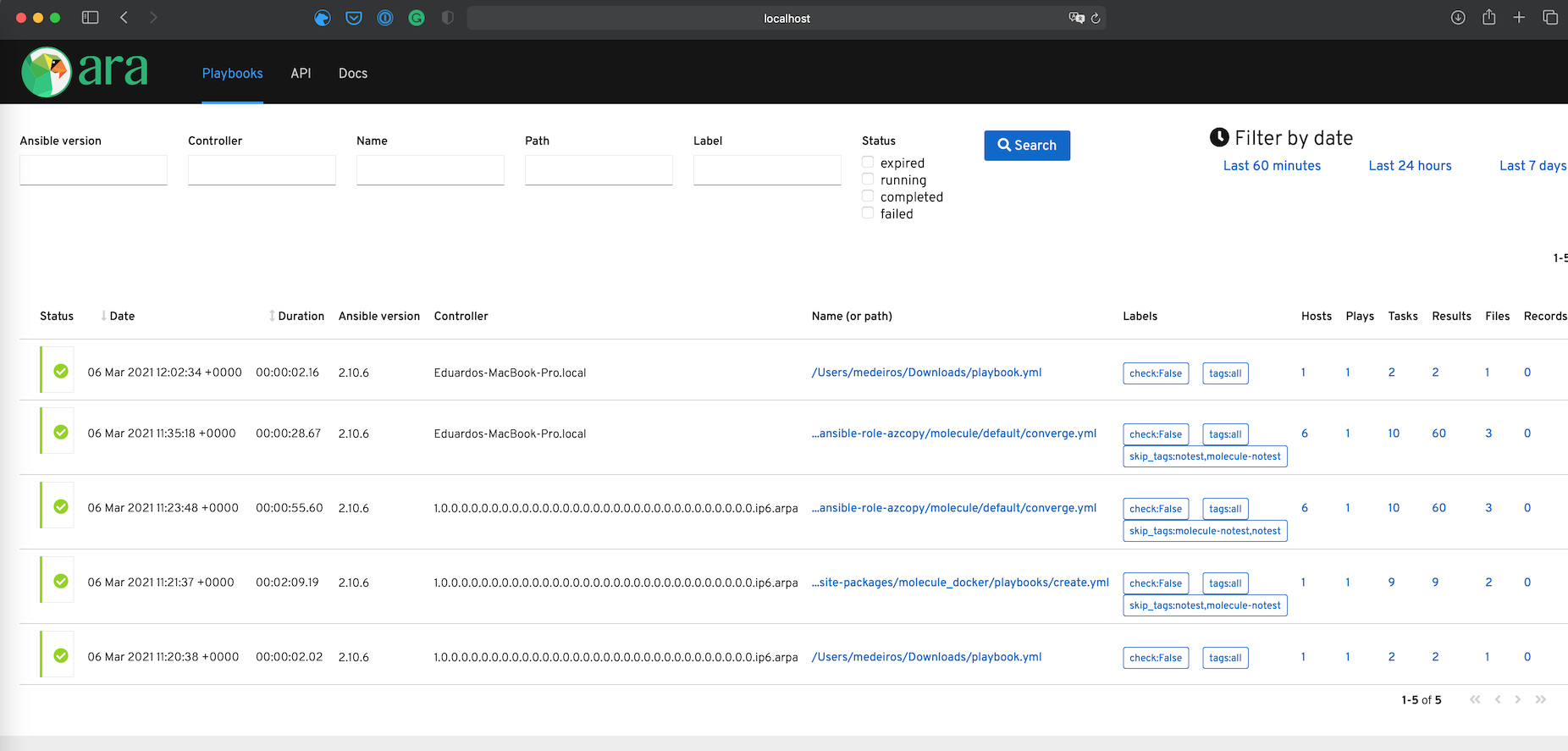
That’s all.
